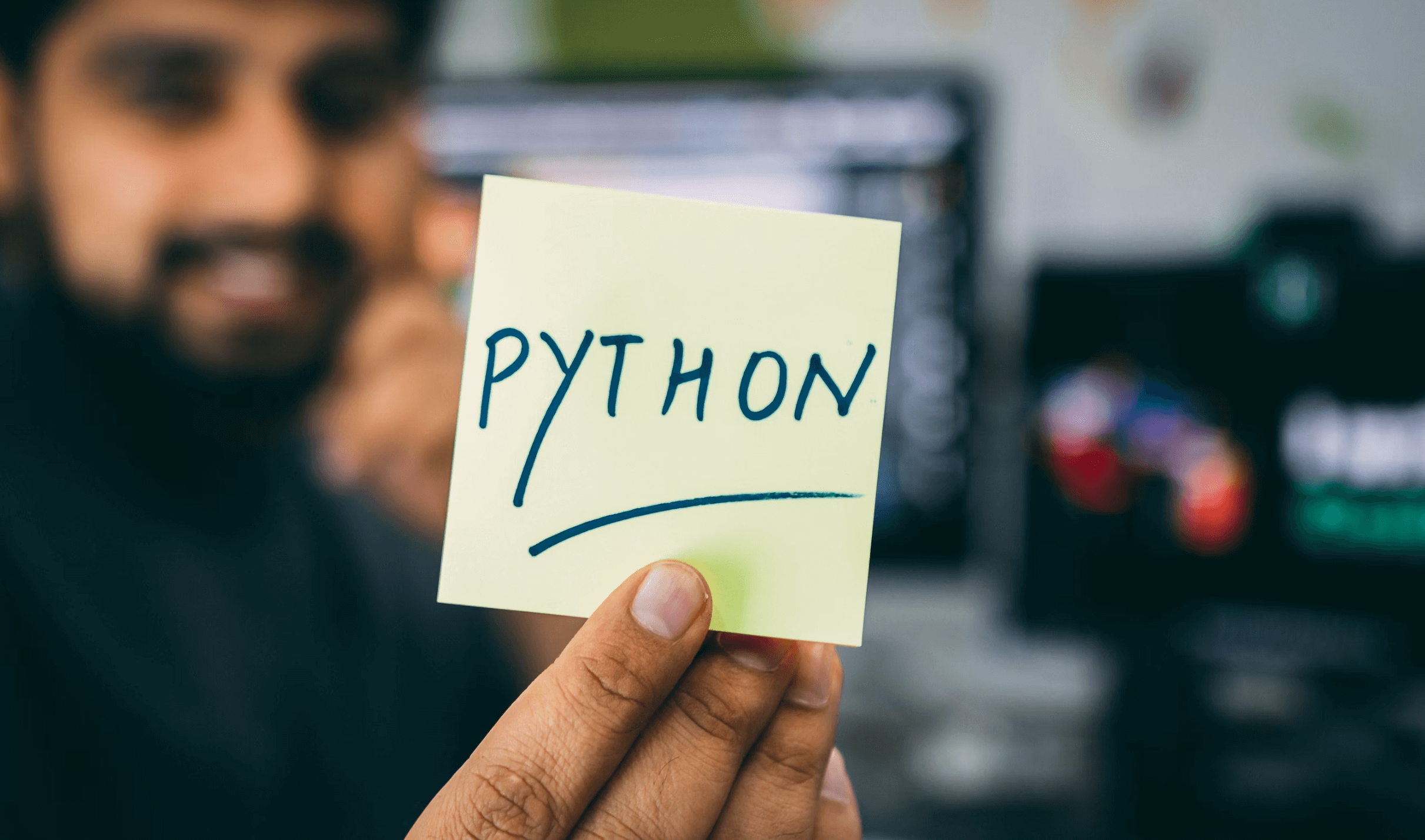Python is one of the most popular programming languages used for data science. It has a vast number of libraries that provide a wide range of functionalities and tools for data science projects. In this article, we will discuss the top 5 Python libraries for data science that every data scientist should know.
1. NumPy
NumPy (Numerical Python) is a fundamental library for scientific computing in Python. It is a powerful library for working with large, multi-dimensional arrays and matrices. It provides support for mathematical functions, random number generators, linear algebra, Fourier transforms, and more.
With NumPy, you can efficiently perform numerical operations on arrays and matrices, which makes it ideal for data science applications. Here is an example of how to use NumPy to create a 1D array and perform some basic operations:
import numpy as np
# create a 1D array
arr = np.array([1, 2, 3, 4, 5])
# print the array
print(arr)
# print the shape of the array
print(arr.shape)
# print the data type of the array
print(arr.dtype)
# perform some basic operations on the array
print(np.mean(arr))
print(np.max(arr))
print(np.min(arr))
print(np.std(arr))
Learn More – https://numpy.org/doc/
2. Pandas
Pandas is a powerful library for data manipulation and analysis. It provides a fast and efficient DataFrame object for working with tabular data. The library provides tools for reading and writing data to various file formats, cleaning and preprocessing data, and performing statistical analysis.
Here is an example of how to use Pandas to read a CSV file, clean the data, and perform some basic analysis:
import pandas as pd
# read a CSV file
df = pd.read_csv('data.csv')
# drop rows with missing values
df.dropna(inplace=True)
# convert a column to a numeric type
df['column_name'] = pd.to_numeric(df['column_name'], errors='coerce')
# group data by a column and calculate the mean of another column
grouped = df.groupby('group_by_column')['mean_column'].mean()
# print the result
print(grouped)
Learn More: https://pandas.pydata.org/docs/
3. Matplotlib
Matplotlib is a data visualization library that provides a wide range of tools for creating static, animated, and interactive visualizations. It supports a variety of plot types, including line plots, scatter plots, bar plots, and more.
Here is an example of how to use Matplotlib to create a scatter plot:
import matplotlib.pyplot as plt
import numpy as np
# create some sample data
x = np.random.rand(100)
y = np.random.rand(100)
# create a scatter plot
plt.scatter(x, y)
# add some labels and a title
plt.xlabel('X axis')
plt.ylabel('Y axis')
plt.title('Scatter Plot')
# show the plot
plt.show()
Learn More: https://matplotlib.org/stable/contents.html
4. Scikit-learn
Scikit-learn is a powerful library for machine learning in Python. It provides tools for data preprocessing, feature extraction, model selection, and evaluation. The library supports a wide range of machine learning algorithms, including linear regression, logistic regression, decision trees, random forests, and more.
Here is an example of how to use Scikit-learn to train a logistic regression model:
from sklearn.linear_model import LogisticRegression
from sklearn.model_selection import train_test_split
from sklearn.datasets import load_iris
# load the iris dataset
iris = load_iris()
# split the data into training and testing sets
X_train, X_test, y_train, y_test = train_test_split(iris.data, iris.target, test_size=0.3, random_state=0)
Learn More: https://scikit-learn.org/stable/
Tensorflow
TensorFlow is an open-source machine learning library developed by Google. It is designed to help developers and researchers build and deploy machine learning models efficiently. TensorFlow has become one of the most popular libraries for machine learning and deep learning due to its ease of use, flexibility, and scalability.
TensorFlow is built around the concept of computational graphs. A computational graph is a set of nodes that represent mathematical operations, and edges that represent the data flowing between these operations. TensorFlow provides an easy-to-use API for constructing and executing computational graphs.
Here are some code samples that demonstrate how to use TensorFlow:
Installing TensorFlow
To get started with TensorFlow, you first need to install it. You can install TensorFlow using pip:
pip install tensorflow
Creating Tensors
Tensors are the fundamental data structure in TensorFlow. A tensor is a multi-dimensional array that can be used to represent data, such as images, audio, or text. You can create a tensor using the tf.constant() function:
import tensorflow as tf
# Create a scalar (0-dimensional tensor) with value 5
a = tf.constant(5)
# Create a vector (1-dimensional tensor) with values [1, 2, 3]
b = tf.constant([1, 2, 3])
# Create a matrix (2-dimensional tensor) with values [[1, 2], [3, 4]]
c = tf.constant([[1, 2], [3, 4]])
Performing Operations
You can perform various mathematical operations on tensors using TensorFlow. Here are some examples:
import tensorflow as tf
# Create two tensors
a = tf.constant([1, 2, 3])
b = tf.constant([4, 5, 6])
# Add the two tensors element-wise
c = tf.add(a, b)
# Multiply the two tensors element-wise
d = tf.multiply(a, b)
# Compute the dot product of the two tensors
e = tf.tensordot(a, b, axes=1)
Building a Neural Network
One of the most common use cases for TensorFlow is building and training neural networks. Here’s an example of how to build a simple neural network using TensorFlow’s Keras API:
import tensorflow as tf
from tensorflow import keras
# Load the MNIST dataset
mnist = keras.datasets.mnist
(x_train, y_train), (x_test, y_test) = mnist.load_data()
# Normalize the data
x_train = x_train / 255.0
x_test = x_test / 255.0
# Define the model architecture
model = keras.Sequential([
keras.layers.Flatten(input_shape=(28, 28)),
keras.layers.Dense(128, activation='relu'),
keras.layers.Dense(10, activation='softmax')
])
# Compile the model
model.compile(optimizer='adam',
loss='sparse_categorical_crossentropy',
metrics=['accuracy'])
# Train the model
model.fit(x_train, y_train, epochs=10)
# Evaluate the model on the test data
test_loss, test_acc = model.evaluate(x_test, y_test)
print('Test accuracy:', test_acc)
In this example, we’re using the MNIST dataset to train a neural network that can recognize handwritten digits. The Sequential model is a linear stack of layers, with each layer connected to the previous one. We have two Dense layers, which are fully connected layers that apply a linear transformation to the input data. The Flatten layer is used to convert the input images from a 2D array to a 1D array.
Learn More: https://www.tensorflow.org/api_docs
Conclusion
In this article, we have discussed the top 5 Python libraries for data science: NumPy, SciPy, Scikit-learn, Pandas, and Matplotlib. These libraries provide a wide range of tools and functions for data analysis, machine learning, and visualization, and are widely used by data scientists and analysts around the world. By using these libraries, you can save time and effort in developing complex algorithms and data processing pipelines, and focus on the more important aspects of your analysis, such as understanding the data and drawing insights from it.